
Desk Report
13 September, 2024 13:53
How to Disable the Memories Feature on Facebook
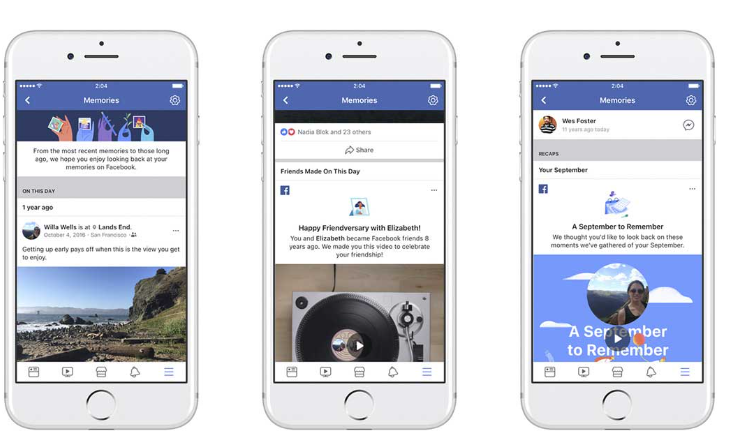
Photo: Meta
The Memories section on Facebook is perhaps the most emotional part of the platform, bringing past events and reminders of various memories to the forefront.
However, not all memories are pleasant, and you might not always want to be reminded of them. What can you do in such cases?
If you prefer not to see certain memories, you can turn off the feature through Facebook’s settings. The tech site CNET has published a guide on how to do this.
**Here’s how you can disable the Memories feature:**
1. **Open the Facebook app on your phone.** Tap the menu button. On Android, this is located in the upper right corner; on iPhone, it’s in the lower right corner.
2. **Select the ‘Memories’ feature** from the menu. On the Memories page, tap on ‘Memories Settings’ in the upper right corner, which looks like a gear icon.
3. On the next page, you will see three options: ‘All Memories,’ ‘Highlights,’ and ‘None.’ Selecting ‘All Memories’ will show you all memories from each day. The ‘Highlights’ option will only show special videos and collections. ‘None’ means you will receive no notifications for any memories.
4. You can also block memories related to specific Facebook users, particular dates, or even certain keywords.
- **To block stories about specific people:** Go to the Memories page following the steps above. Under the three options, you’ll see ‘Hide Memories,’ followed by ‘People,’ ‘Dates,’ and ‘Keywords.’ Select ‘People,’ type in the name of the person, and then tap their ID. You will no longer receive notifications about memories involving that person.
- **To block memories from specific dates:** Choose the ‘Dates’ option and enter the start and end dates in the respective fields, then tap ‘Save.’ Notifications for memories from within this date range will not appear.
- **To block memories with certain keywords:** Go to the ‘Keywords’ option, type in the keyword, and then tap ‘Add’ to include it.
By following these steps, you can easily manage and turn off the Memories feature on Facebook, ensuring that painful memories are no longer brought to your attention.







 সিলেট সিপিবি সাধারণ সম্পাদক সুমন ‘আটক’
সিলেট সিপিবি সাধারণ সম্পাদক সুমন ‘আটক’ 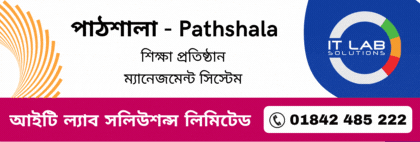




 IT Lab Solutions Ltd.
IT Lab Solutions Ltd.
আপনার মন্তব্য